Cleanig DSLR CMOS Sensor
There is one practical issue Digital Single Lenses Reflection Camera (DSLR) lost to ‘Analogue’ (Film) SLR is dust control. DSLR attracts and accumulates dust to its CCD/CMOS sensor. A dirty sensor casts greyish dots on the photo. Film camera doesn’t have a CCD sensor. When shutter opens, it exposes light-sensitive film. If there is no film loaded, no film to collect dust. So even if the maybe speck fells on the film, it will 1) washed away in developing; and 2) it wouldn’t be a lasting problem.
I have been suffering from this ‘dirty’ problem since I converted to DSLR. I use a few zoom lenses and swap them on times. In a sun-scorched, dusty tropical countryside mounting lenses is the best thing you could do to damage your DSLR,, which was assembled in a static-free lab.
Using Photoshop stamp tool to copy some pixels from neighbourhood is one way to get around the problem. Until there are just too many of them!
This photo was taken last Sunday with F-stop to F13, focus to more than 10 meters. It is just too dusty and too moral busty to be manually fixed (although I still did it). It made me decide to splash out on a proper cleaning kit.

link to a larger one
Here is the major steps:
- Blow off loose dust from the camber
- grab speck directly from the CCD sensor
- Use Pec Pad with ‘Eclipse 2’ solvent to wipe the sensor surface.
Here is tool list:
- New Giottos Q Ball Air Dust Blower Puffer with Adj tube
- Speck Grabber Pro cleaning tool for CCD's, optics etc
- Eclipse E2 Cleaning Fluid for camera CCD Sensor
- PEC PAD 10x10cm (100) Cleaning Wipes for Lens & Filters
- Sensor Swab Type 3 (12Pk) For Canon, Kodak CCD Cleaning
In total it costs near £70 from eBay. Almost a third of a Canon DSLR 400D!
Giottos Q Ball Air Dust Blower is very powerful but no as powerful as canned air, which spreads strong current may actually leaves an un-removable marks on the surface. There is an air inlet valve prevents backflow and dust coming to blower.
Speck Grabber is use to grab visible speck directly from delicate surface, such like reflection mirror, focus screen or CMOS sensor. It is an interesting tool. It has a tacky tip (the blue tip in the picture) made of copolymer plastic. Although it has tacky adhesion property, it doesn’t leave residue on the surface it touches.
For grabbing speck directly there are other competing products, such like a ‘Dust-Aid’. Very expensive though – around 35 pounds of 12 sticky pads.
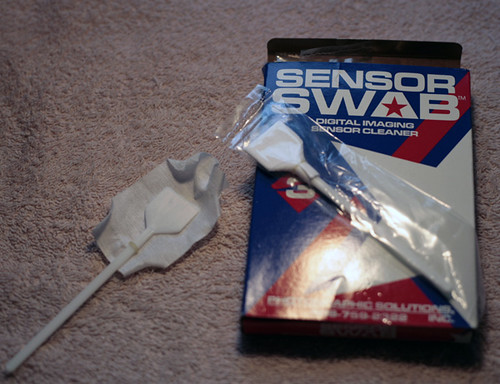
Sensor Swab is the most expensive one, costs £33. Any if you wonder what is in it – A sensor swab is a plastic wand wrapped with a Pec Pad tissue (1/3 sheet of it to be precise). Pec Pad is secured to the wand by a tiny elastic band. 12 units of Sensor Swab in the package, in individual seal package. So it works out to be around £2.75 a pot! IMO, this can only be justified by the made to size wand. it fits just right to the size of sensor surface, so one wipe stroke will be enough hence reduce the need of repeat wiping – which may let small speck to scratch & grind the ultra sensitive sensor.
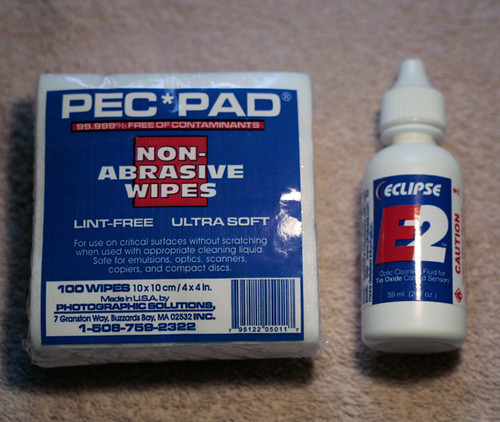
And finally lint –free Pec Pad and Eclipse 2 Optic Cleaning Fluid for Tin Oxide Coated Sensor.
Now here is how to do it, reference to http://www.pbase.com/copperhill/image/71784128 on how to prepare a home made sensor swab and how to apply it in great detail. Read it for definitive guide and tips.
Before apply Sensor swab I have few more steps:
1. Cleaning mirror and focus screen. Though cleaning this has no effect on shots, it helps to a cleaner view finder and reduces the risk of loose dust move to sensor later.
- Un-mounted lenses but don’t switch on ‘cleaning sensor’ function or lifting up mirror.
- Camera face down, blow off loose dust from the camber. Be careful don’t let nozzle touch any element in the camber.
- Use SpeckGrabber to catch each visible dust particle. Must follow it’s user guide.
- Lifting up mirror by B-stop or ‘cleaning sensor’ function of the camera.
- Camera face down, use blower to blow off any loose dust speck.
- Use SpeckGrabber to catch visible dust particle.
- Use Sensor Swab to wipe clean the sensor, carefully.
- Mount the lenses and release the locked-up mirror.
If this is the case, in second run, you don’t need to clean mirror and focus screen again. So you should:
- Have every tool ready to use.
- While lenses is mounted, locked-up mirror or switch on ‘cleaning function’.
- Detached lenses
- Clean with SpeckGrabber if the new dust isn’t as serious as prevous.
- Use Swab
This is a photo I took (F22) after first run, there is a new speck introduced while ‘old’ ones had gone.

Link to a large size

Link to a large size
World peace!



